I have good news for Airtel users. This is a new free browsing tweak for Airtel users and it works with psiphon handler. In this post, I will show you two different methods to setup the Airtel unlimited free browsing tweak.
Method 1:
=> Go to your phone's APN settings and use aitel defualt setting or configure it manually using the settings below:
>> Name: yomitech.com
>> APN: internet.ng.zain.com
>> APN TYPE: Default
>> Proxy: leave it balnk
>> Port: leave it blank
>> Username: internet
>> Password: internet
>> Name: yomitech.com
>> APN: internet.ng.zain.com
>> APN TYPE: Default
>> Proxy: leave it balnk
>> Port: leave it blank
>> Username: internet
>> Password: internet
Skip the rest and save the settings.
=> Download psiphon handler from thisLINK.
=> Launch the psiphon handler and configure as shown below.
>> TICK "remove port"
>> Proxy type: No proxy
>> Proxy server: Airtellive.ng
>> Proxy server: Airtellive.ng
>> Real proxy type: Default
>> Real proxy server: Leave Empty
>> Real proxy port: 80
>> Real proxy server: Leave Empty
>> Real proxy port: 80
=> Skip the rest and click on save.
=> On the next screen, click on the "option" tab and click on 'more option'
=> Tick "Connect through an HTTP Proxy".
=> Tick "Use the following settings" and use the following ip and port
>> Host address:172.24.248.150
>> Host address:172.24.248.150
>> Port:8080
That's all
Just go back and connect.
Method 2:
=> Go to your phone's APN settings and use aitel defualt setting or configure it manually using the settings below:
>> Name: yomitech.com
>> APN: internet.ng.zain.com
>> APN TYPE: Default
>> Proxy: leave it balnk
>> Port: leave it blank
>> Username: internet
>> Password: internet
Skip the rest and save the settings.
>> Name: yomitech.com
>> APN: internet.ng.zain.com
>> APN TYPE: Default
>> Proxy: leave it balnk
>> Port: leave it blank
>> Username: internet
>> Password: internet
Skip the rest and save the settings.
=> Download and install psiphon handler from this LINK.
=> Launch the psiphon handler and configure as shown below.
>> Tick "remove port"
>> Proxy Type: Reverse Proxy
>> Proxy server: http://172.24.248.150
>> Real proxy type: Default
>> Proxy Type: Reverse Proxy
>> Proxy server: http://172.24.248.150
>> Real proxy type: Default
>> Real proxy port: 8080
=> Skip the rest and click on save.
=> On the next screen, click on the "option" tab and click on 'more option'
=> Tick "Connect through an HTTP Proxy".
=> Tick "Use the following settings" and use the following ip and port
Host address:172.24.248.150
Port:8080
Host address:172.24.248.150
Port:8080
After setting up your phisphon, go back and connect.
That's all guys. Those are two different methods to configure your psiphon handler and browse unlimitedly on your Airtel line.


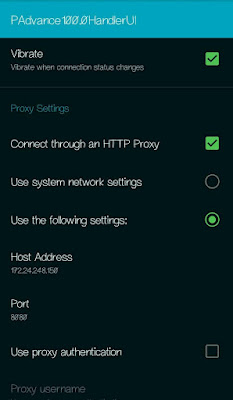












0 comments:
Post a Comment