Infinix Hot Note/ Pro Lollipop Latest Update Final 6 1.N.1.1 (Version 6 - 20151218)
Infinix have just released another update for all Infinix hot note and hot note pro users.
Just like the previous updates, this new update also comes with new features and also some bug fixes. According to infinix, They will be slowing down the speed at which they release updates so as to make them focus more on Bug fixes and also adding of new Functions.
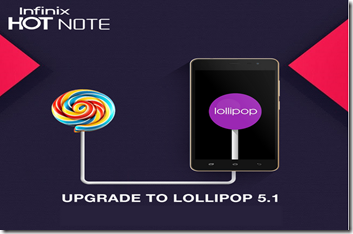
Below are list of things you should expect from this new update:
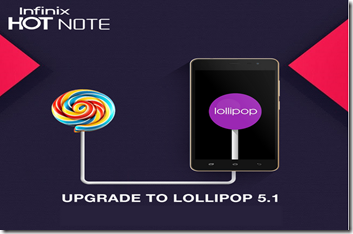
Below are list of things you should expect from this new update:
1) XUI upgraded to 1.N.1.1
2) Added power manager in System manager App: high performance mode, normal mode, power saving mode, ultra power saving mode.
3) Added harassment notification button in System manager App.
4) Added flashlight brightness levels by tapping flashlight icon in notification bar.
5) Added one-hand operation mode in Action Settings, slide left or right from Home key to toggle the feature.
6) Added high performance mode icon in notification bar.
7) Optimized camera preview brightness in Camera App.
8) Optimized signal bar and date icon overlap issue on the status bar.
9) Removed time display of status bar on magazine lock screen.
10) Optimized A-Z App search effects.
11) Fixed other issues from XCLUB.
12) Optimized system stability and performance and fixed other issues.
How To Upgrade:
==> For those on KitKat:
If you want to upgrade from KitKat then you have to download the full firmware from the link provided below and then flash it with SPFlashtool on your PC.
Note: If you are upgrading from kitkat, then it doesn't matter if your phone is rooted or you have a custom recovery. you can still go ahead and flash the ROM with sp flashtool without bricking your phone.
==> For those on lollipop:
Non Rooted Users: if your phone is not rooted then go ahead and update using the system update. If you get the error message unfortunately, system update has stopped while trying to update, then follow thee procedure below to resolve it.
> Turn off your phone and reboot into recovery by Pressing (vol+ and power button ) at the same time.
> Press the (vol+ and power button ) again to boot into the system recovery menu.
> Using your volume rockers, scroll to "apply update from cache" and select using the power button.
> After that, select system_update/.
>Then select "update.zip"
> After that, wait for it to install and then reboot your phone by selecting reboot system now.
OR
-Download the TF Card Version of the update from the link provided at the end of this post.
-Copy it into your sdcard.
-Install through recovery.
==> For Rooted Users: Even if you try to un root before updating your phone, you might still not be able to update it or even end up bricking your phone. So the best thing is to download the full firmware and flash it with SP Flash tool. But you can easily flash the firmware without losing your files by following the instruction below.
> The first thing is to launch your SP Flash Tool and load the scatter files.
> Below the “scatter loading file”click on the drop down menu and change it from “firmware upgrade" to “Download Only”.
> After that, un tick the USRDATA andCACHE. (This will install the rom without the user data and cache partition so all your apps and data will not be wiped off).
> Then click on download and connect your phone (Make sure your phone is turned off).
That's all.
Download Links:
Download Normal Version
Hot Note 16G+1G: DOWNLOAD HOT NOTE 16GB+ 1GB RAM STOCK FIRMWARE
==> For those on lollipop:
Non Rooted Users: if your phone is not rooted then go ahead and update using the system update. If you get the error message unfortunately, system update has stopped while trying to update, then follow thee procedure below to resolve it.
> Turn off your phone and reboot into recovery by Pressing (vol+ and power button ) at the same time.
> Press the (vol+ and power button ) again to boot into the system recovery menu.
> Using your volume rockers, scroll to "apply update from cache" and select using the power button.
> After that, select system_update/.
>Then select "update.zip"
> After that, wait for it to install and then reboot your phone by selecting reboot system now.
OR
-Download the TF Card Version of the update from the link provided at the end of this post.
-Copy it into your sdcard.
-Install through recovery.
==> For Rooted Users: Even if you try to un root before updating your phone, you might still not be able to update it or even end up bricking your phone. So the best thing is to download the full firmware and flash it with SP Flash tool. But you can easily flash the firmware without losing your files by following the instruction below.
> The first thing is to launch your SP Flash Tool and load the scatter files.
> Below the “scatter loading file”click on the drop down menu and change it from “firmware upgrade" to “Download Only”.
> After that, un tick the USRDATA andCACHE. (This will install the rom without the user data and cache partition so all your apps and data will not be wiped off).
> Then click on download and connect your phone (Make sure your phone is turned off).
That's all.
Download Links:
Download Normal Version
Hot Note 16G+1G: DOWNLOAD HOT NOTE 16GB+ 1GB RAM STOCK FIRMWARE
Hot Note PRO 16\32G\2G: DOWNLOAD HOT NOTE PRO STOCK FIRMWARE
Download TF Card Version Hot Note 16G+1G: DOWNLOAD THEN STOCK ROM HERE
Hot Note PRO 16\32G+2G:: DOWNLOAD HERE
Source : YomiTech















0 comments:
Post a Comment