The simple and short tutorial is mostly for those who are tired of navigating through recovery with the volume keys attached to the stress of using a cwm recovery backup for your phone or maybe you just need a recovery with better interface and more advance function then you might want to try the twrp recovery.
The only recovery option that can probably compete a little with the twrp recovery will probably be the Carliv Touch Recovery popularly known as CTR.
Back to the topic... Twrp is quite a fancy backup recovery with good navigation and touch interface..

All thanks to yuweng of xda for creating the easy magic twrp installer. With the easy magic twrp installer, you can easily create a twrp recovery for your MTK device with just a few clicks.
How to Install Twrp on Your MTK device.
Requirements:
**Your windows pc.
** Adb driver. Download : ADB DRIVER DOWNLOAD
** Easy MAGIC TWRP INSTALLER as explained below :
*For those running kitkat, Click on this link : TWRP INSTALLER FOR ANDROID KITKAT
*For those running jellybean or older, Click on this : TWRP INSTALLER FOR ANDROID JELLYBEAN AND OLDER
*It is quite advisable to do a rom backup before installing the twrp recovery backup.. Having a cwm backup or ctr or cot backup is not a bad idea... {better yet use mtk Droid tools backup option for it}
***HOW TO INSTALL OR CREATE TWRP RECOVERY AND BACKUP
**download and extract easy magic twrp installer.
** Open the Twrp setup.exe and click on the next button.

** Just wait till the installation is completed followed by credits.
**On the next window, click on yes to proceed.
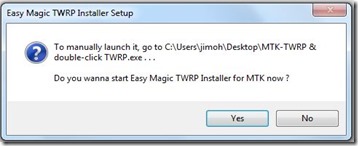
**select Start Easy Magic TWRP Installer for MediaTek and click on ok

**Click on Yes to auto port.

**Now make sure your phone is connected, adb driver installed and usb debugging enabled, then click on OK.
*if you get any pop up msg on your phone screen just click on yes.

All thanks to yuweng of xda for creating the easy magic twrp installer. With the easy magic twrp installer, you can easily create a twrp recovery for your MTK device with just a few clicks.
How to Install Twrp on Your MTK device.
Requirements:
** Rooted MTK device with usb debugging enabled.
**Your windows pc.
** Adb driver. Download : ADB DRIVER DOWNLOAD
** Easy MAGIC TWRP INSTALLER as explained below :
*For those running kitkat, Click on this link : TWRP INSTALLER FOR ANDROID KITKAT
*For those running jellybean or older, Click on this : TWRP INSTALLER FOR ANDROID JELLYBEAN AND OLDER
*It is quite advisable to do a rom backup before installing the twrp recovery backup.. Having a cwm backup or ctr or cot backup is not a bad idea... {better yet use mtk Droid tools backup option for it}
***HOW TO INSTALL OR CREATE TWRP RECOVERY AND BACKUP
**download and extract easy magic twrp installer.
** Open the Twrp setup.exe and click on the next button.

** Just wait till the installation is completed followed by credits.
**On the next window, click on yes to proceed.
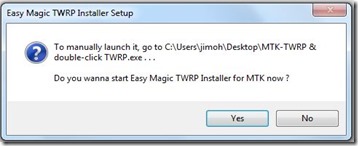
**select Start Easy Magic TWRP Installer for MediaTek and click on ok

**Click on Yes to auto port.

**Now make sure your phone is connected, adb driver installed and usb debugging enabled, then click on OK.
*if you get any pop up msg on your phone screen just click on yes.
** if the process was successful, your phone should automatically reboot into recovery.
And that's basically the summary... Thanks to all other source from Xda




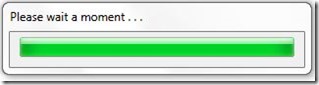














not worked...! also my stock android recovery is lost phone is not going into revorymode
ReplyDeleteNEED TWRP 8.2.6.0 PLZ HELP ME
ReplyDeleteNeed TWRP for intex aqua 4G plus
ReplyDelete